2017 Top 3 GIF Software to Create Animated GIF from Video

“The Gif converting feature with CutoMe really entertains me a lot when I post these Gif images on Facebook, and all my friends like them, too.” more >>

“The Gif converting feature with CutoMe really entertains me a lot when I post these Gif images on Facebook, and all my friends like them, too.” more >>
GIF images are wildly used in social network sites like FaceBook, Twitter these days for they can convey more visual information compared with normal photos, and currently there are multiple GIF animation maker software for you to choose. We have done some online search and found below 3 video to GIF converters in 2017 worth a try.
We put CutoMe in the first place since it is super lightweight and user-friendly. The UI is intuitive and operations are easy as well. Two modes are provided with the best GIF maker software: Custom mode where you use the left & right button to decide video duration to be made into GIF like below.
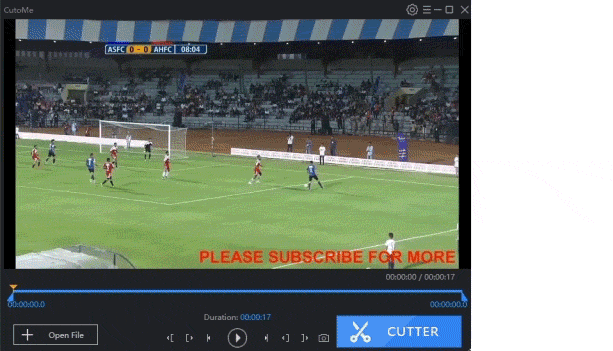
Or Fixed mode where you can set a fixed time to turn video into a GIF. You can also define the output size and frame rate, which will decide the final quality of your GIF images.
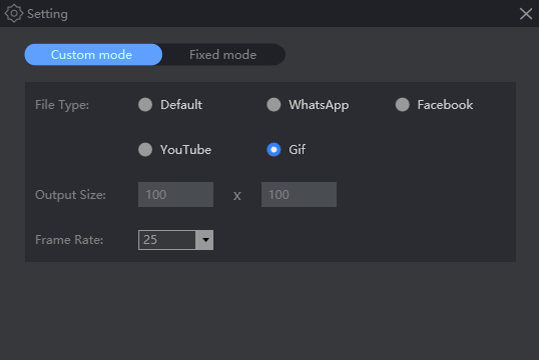
Except to make a GIF out of a video, CutoMe also allows you to cut video in all standard and HD formats to smaller clips, then output in Facebook/WhatsApp/Youtube compatible formats. Don’t forget to put CutoMe into your wish list.
As the name suggests, it’s a totally free GIF creator for Windows. Free Video to GIF Converter supports with most of common video formats to animated GIF conversion, like AVI, MPG, MP4, FLV, 3GP, WMV, VOB etc. Unlike CutoMe which allows you to preview the video, this tool creates GIF by removing unwanted video clip per image frames and then encoding the left part, which means when the video file is considerably large, you will do much work to decide where to start.
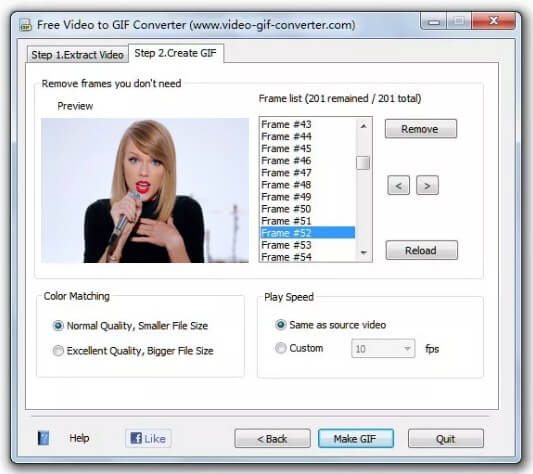
Nevertheless, for the freeware sake, it can be added into 2017’s best video to GIF converter list.
The last GIF image creator software to be introduced is Any GIF Animator. Similar to above mentioned two, it’s small in size yet powerful in creating GIF from video. After importing the source video, a real-time preview is allowed. You can even trim or crop the video if the image frame is too big. Then decide the GIF settings on the right panel and click Convert to GIF button. You will have a perfect GIF animation.
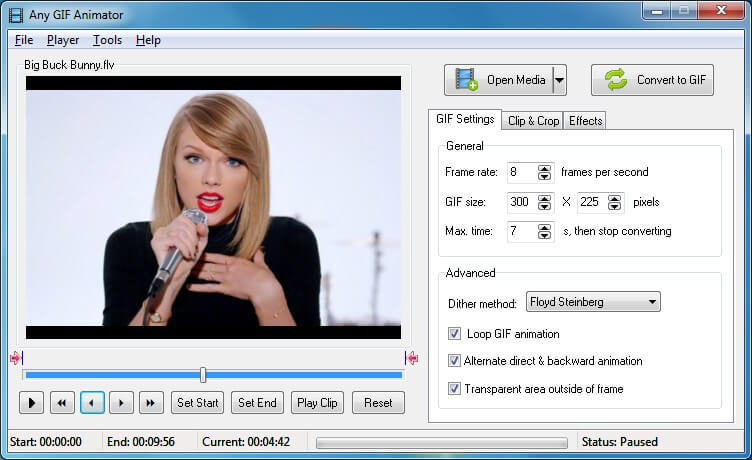
The Bottom Line
The above three software are free to use. You can try each without concerns and let us know which one is the best animated GIF image makers in 2017. For me, CutoMe wins.