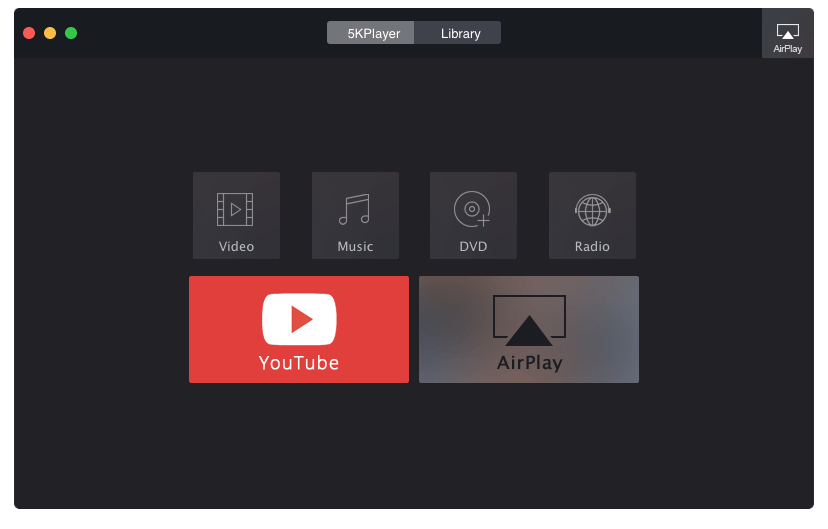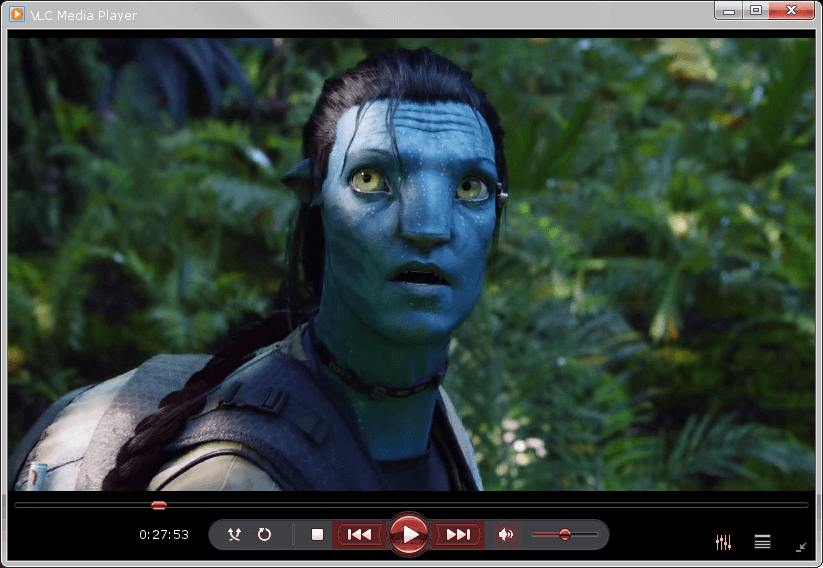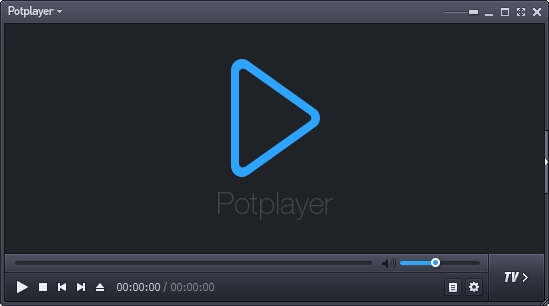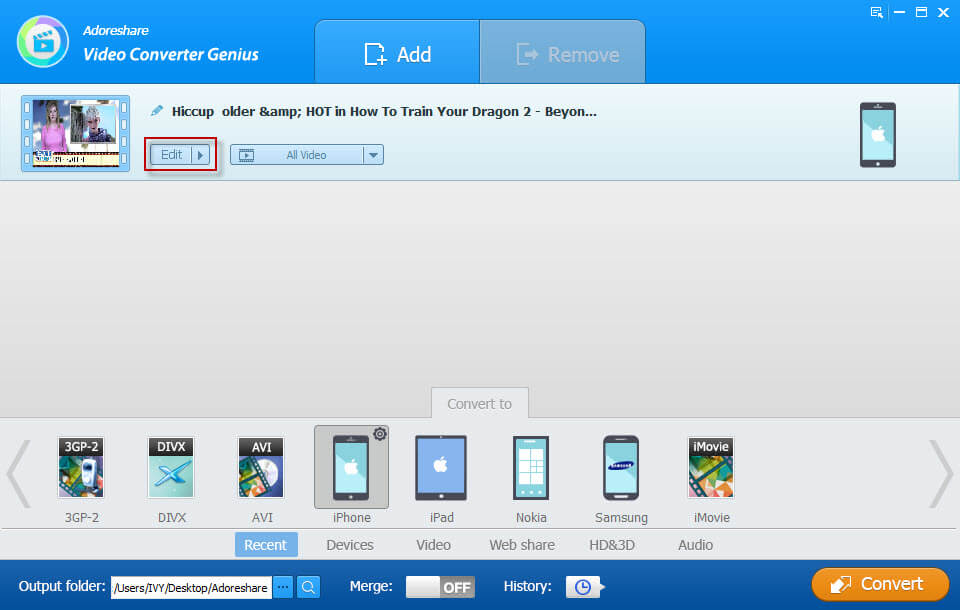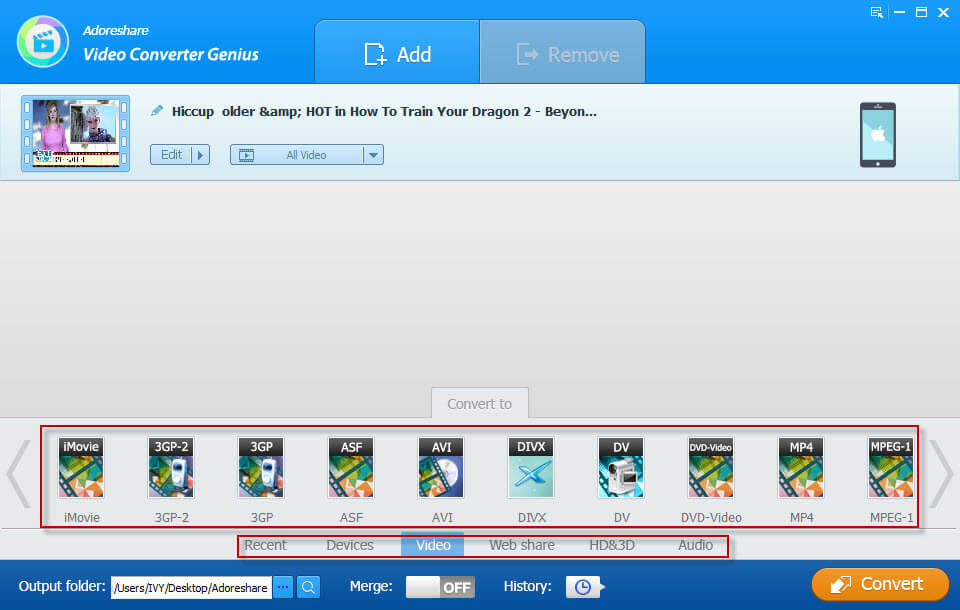HEVC (short term of High Efficiency Video Coding) encoded videos hit a symbolic milestone in terms of compression ratio, bandwidth consumption, and video quality, which means they are smaller in size while better in quality.
It’s not hard to find that many videos are now using the HEVC format, however, problems also follow. When playing H.265/HEVC videos on your PC, you may notice that there is sound only but no video frames, or the audio track is out of track. Thus a media player with H.265 support decoder is necessary. Here I would like to introduce top 3 HEVC or H.265 media players for Windows and Mac.
1. 5KPlayer
5KPlayer is a multifunctional media player, streaming media server, and video downloader for Windows and Mac OS computers. Though it’s comparatively young (developed in 2015 by DearMob), it can fully supports to 4K/5K/8K UHD videos with multi-subtitles and soundtracks, so you can directly play HEVC codec videos on computer without downloading an extra decoder or plug-in. With its high compatibility and process speed to decode video files with H.265 codec, 5KPlayer has been regarded as 2017’s best HEVC player for windows/Mac.
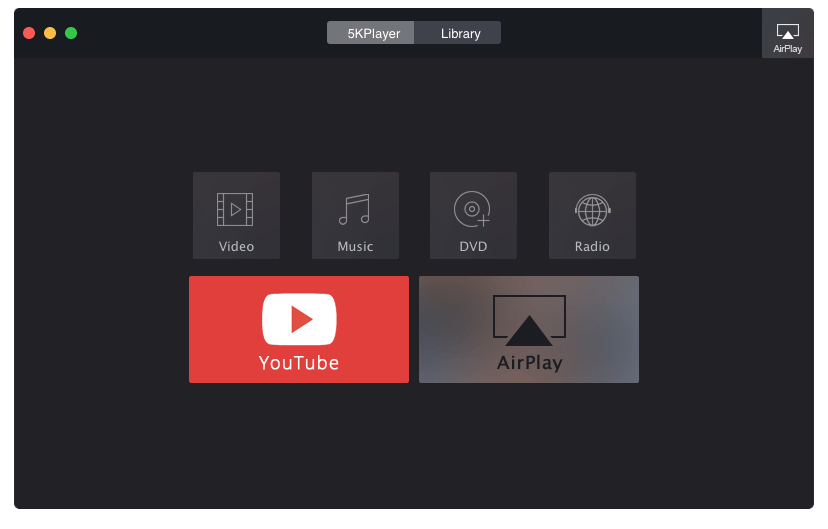
2. VLC
VLC is popular for it can play virtually any file format on a wide range of platforms, like Windows, Linux, Mac OS X, iOS, Android, Apple TV, etc. This powerful media player has a large number of decoding and encoding libraries so that it can cover most of the demands to play various videos. You just need to throw the video file into VLC and enjoy it. However, you will encounter problems like no audio showing with the HEVC files unless download a free x265 library (+ no follow) that can encode video into HEVC/H.265 compression format. Otherwise, VLC will not support to playback H.265 videos normally. For all these, VLC still win the reputation of best 4K media player.
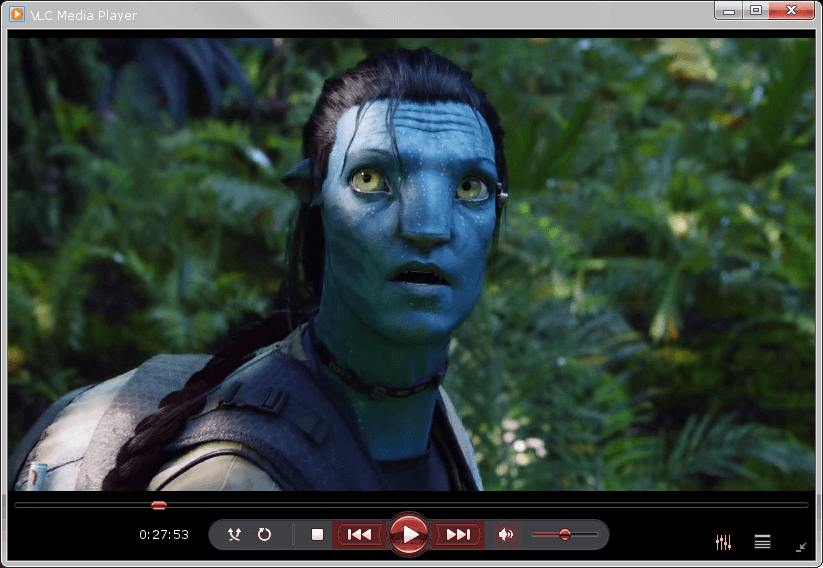
3. Potplayer
Potplayer also have a foothold among the top 3 best HEVC format video player for PC. Though Potplayer only compatible with Windows 8.1/8/7/Vista/XP, the features of it are rich. It’s needless to say that Potplayer comes to support playing HEVC/H.265 encoded files as well as a variety of codecs, also for different subtitle formats. One other attractive feature is you can download 3D and blu-ray movies for playing, which makes Potplayer unique from the bets HEVC players. Beyond that, you won’t feel disappointed to the performance and process speed.
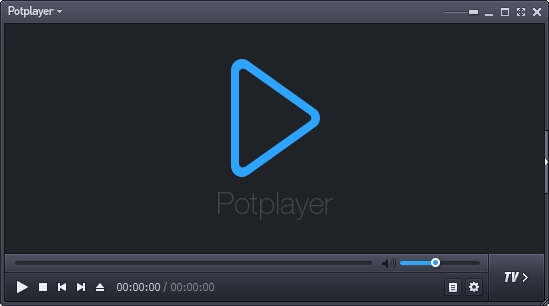
Alternative Solution to Play H.265/HEVC Videos on Any Platform
So if you want to playback H.265/HEVC files on any players and any platform without any restriction, an ultimate solution is to convert HEVC videos to the compatible format like MP4, AVI, MOV, FLV, etc. Video Converter Genius will exactly be the converting tool you are looking for to transcode your videos. No matter how many videos you own, what the formats are, Video Converter Genius can finish the conversion easily and instantly, also brings simple to edit your HEVC videos before converting.
- Simply toggle and drop you H.265/HEVC videos into this software or click the Add button.
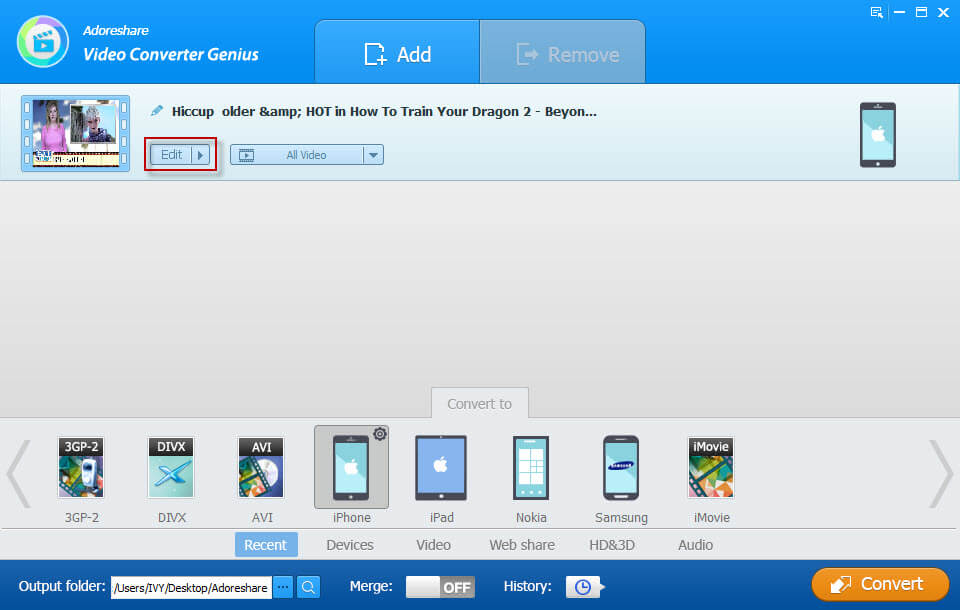
- Select the format you want convert to. Before exporting to your PC/Mac, you can trim, crop,
add watermark and subtitles for your videos.
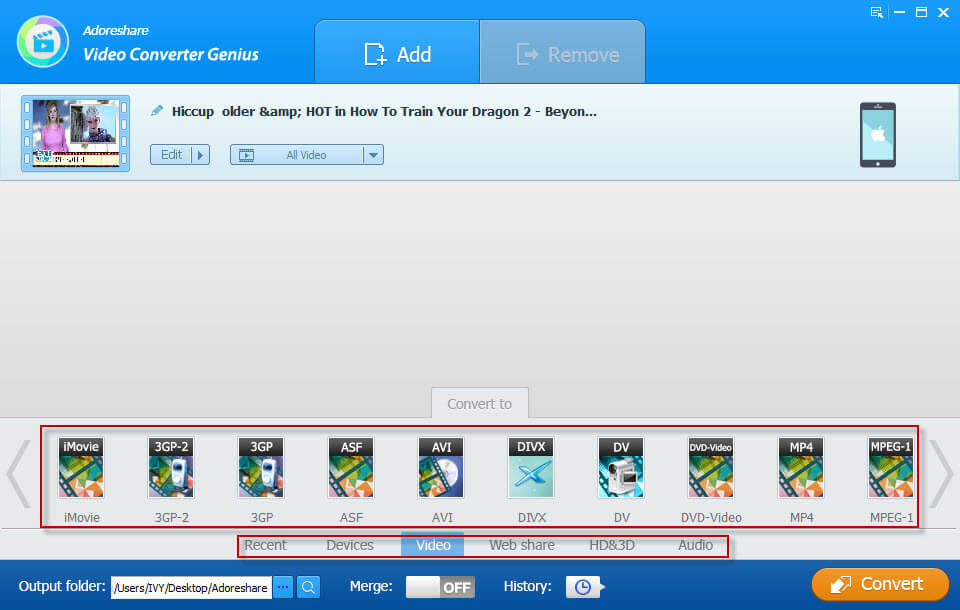
Now you should have no problems in playing HEVC/H.265 videos on your PC anymore. If you also get the need to transfer any other videos, don’t miss the chance to give Video Converter Genius a try.