How to Share AVCHD Video to YouTube on PC/Mac in 2017

"It’s really thankful to Adoreshare AVCHD Converter! It quickly solves my video converter issue. I have recommended it to my Facebook friends." more >>

"It’s really thankful to Adoreshare AVCHD Converter! It quickly solves my video converter issue. I have recommended it to my Facebook friends." more >>
“I have a short 3-minute video that was shot on AVCHD (1920 X 1080) and edited in Edius Neo. I want to share AVCHD video to YouTube in HD. Does anyone have any successful recommendations as to what type file I should "print to" to get the best quality on YouTube? I have tried a number of file types unsuccessfully. They all have a strobe like look when panning.”
If you are a fan of camera shooting, you may feel like sharing camera AVCHD videos to your friends. As YouTube is the biggest video sharing website, you may want to upload videos to YouTube. But how? In this article, we will show you how to share AVCHD video to YouTube in 2017.

Part 1. What is AVCHD?
Part 2. Why Need to Convert AVCHD to YouTube?
Part 3. How to Share AVCHD Video to YouTube on PC/Mac
AVCHD is short for Advanced Video Coding High Definition. It is a file-based video format for digital recording and playback of high-definition video. This camcorder format was developed by Sony and Panasonic jointly and introduced primarily for usage in high definition consumer camcorders in 2006.

You may consider the reason why we need to convert AVCHD to YouTube. Can we just upload the AVCHD video to YouTube directly? Here are the explanations.
If you would like to save more money as well as keeping great video or audio quality at the same time, you had better compress AVCHD to YouTube supported formatted such as MP4 in your computer.
To upload AVCHD videos to popular video sharing websites like YouTube, converting and shrinking them to other format like MP4 will guarantee you upload videos rapidly.
Adoreshare AVCHD Converter is an easy-to-use and professional video converter for Windows and Mac users to convert camcorder AVCHD videos from MTS, M2TS, MOD, TOD to other famous videos like MP4, MOV, FLV, AVI, MKV, MPG, etc and then play them on YouTube, Facebook, iPhone, Android phone, Apple TV and more other devices.
Now let’s see how to use this AVCHD to YouTube converter in details:
Step 1. Download this software from Adoreshare official website to any Windows or Mac computer, install and then open it, you will see the main interface.
Step 2. Click “Add” button and then insert your AVCHD video to this software. You can also drag media file directly.
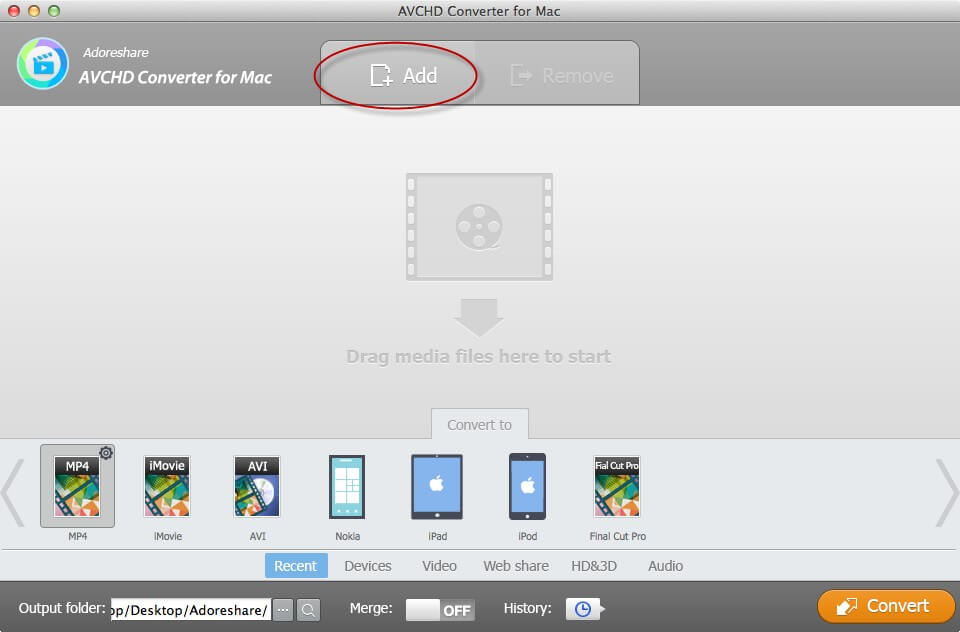
Step 3. Choose your target output video format in the bottom place. Because you would like to convert AVCHD to YouTube, so here you need to choose “YouTube” of the “Web share” option.
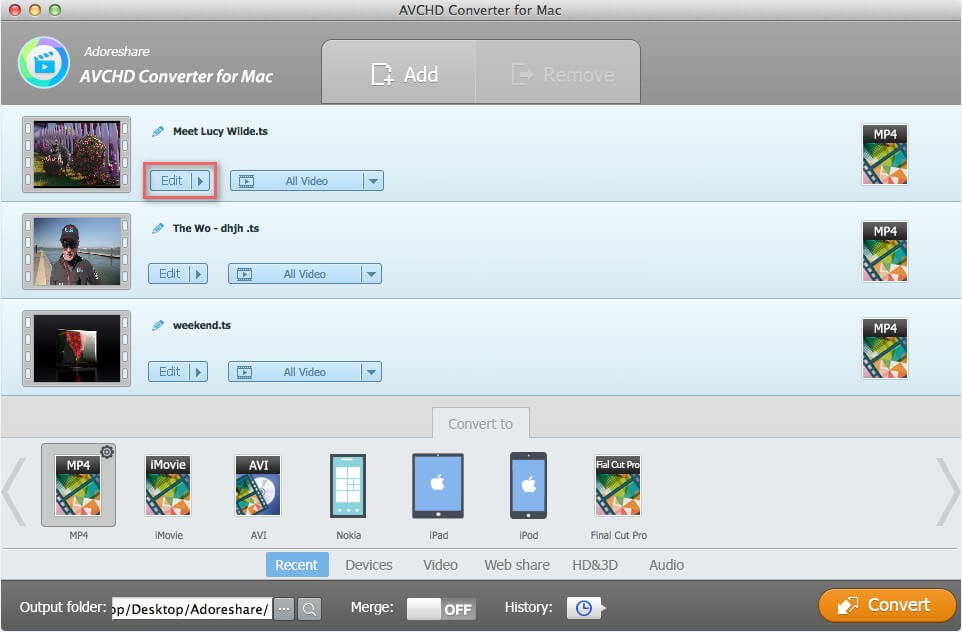
Step 4. Now you can visit YouTube homepage, login account with username and password, and then upload the transformed video, share it with all the users in the world.
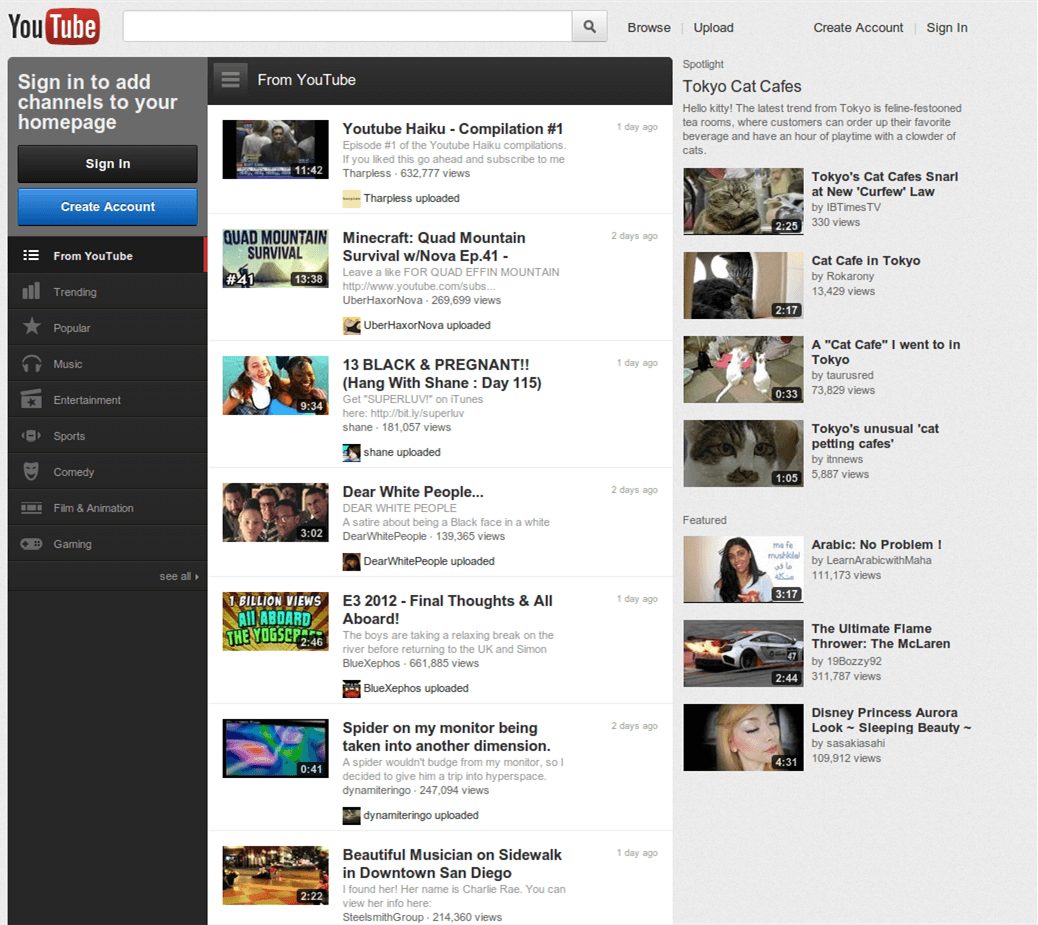
So that’s the process about how to upload AVCHD to YouTube in 2017. Anyway, if you like our content, please consider sharing, leaving a comment to social media or subscribing to our RSS feed to have future posts delivered to your feed reader.