Best Free Alternative to FLVto YouTube Downloader

"TubePaw presents the fastest ways for downloading videos from YouTube, providing the best quality of the converted videos" more >>

"TubePaw presents the fastest ways for downloading videos from YouTube, providing the best quality of the converted videos" more >>
As for YouTube downloader, FLVto is normally considered as one of the most popular one to help you easily download and convert videos from YouTube. So, if you are a Windows user, FLVto is definitely your best choice. But what if you are using the Mac, then you have to look for the Mac compatible alternative to FLVto. In this post, we have selected the best FLVto alternative--TubePaw for you. Let’s take a look at it.
TubePaw is possibly the best free FLVto YouTube downloader alternative out there for easy, quick and fuss-free YouTube video downloads from YouTube and other popular website (It supports Hulu, Facebook, Vimeo, Vevo, Dailymotion, AOL, Metacafe, and etc.) for free. You are allowed to download multiple video at a time or simply select the target one to get downloaded. Now follow the steps to download videos from YouTube.
Get the Adoreshare TubePaw downloaded and installed on your computer first, then launch it after installation done.
Step 1: Find the target video from YouTube, then copy the URL of this video and hit the Paste URL button on TubePaw, after that, it will start downloading automatically.
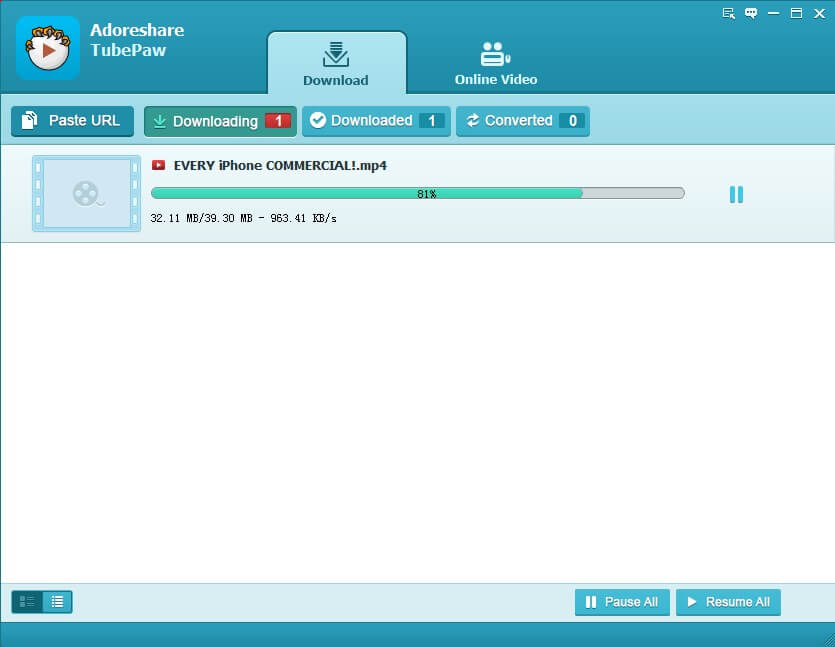
Step 2: After a while, your video will then be downloaded locally. Here you can preview the video you downloaded.
In addition to the brilliant downloading feature, TubePaw is also regarded as the superb video converter. There’s a great choice of formats available -both video and audio. You can convert the downloaded videos to almost any format, so you can tailor them for intended use or whatever device you intend to watch them on. And it is well to be reminded is that TubePaw works perfect on both Windows and Mac. To convert the downloaded videos to target format, just do the following:
After the video downloaded locally, then go to Downloaded column of TubePaw and click on it, you will find a Convert button next to the download video, simply hit on this button and choose the format you want to convert to from the Format menu so that you can enjoy them no matter where you are. Then it will start video conversion. Only a few seconds, your downloaded video can be converted to the target format.

According to what I introduced above, I believe you have clear idea of what the software similar to FLV to -TubePaw is and how to use it, don’t forget to install it on your Windows PC or Mac and give it a try. I am sure that you will never uninstall it.