The Easy Way to Convert WMV to MP4 format on Mac and Windows

"Useful guide! I tried the software to change WMV videos on my Mac to MPEG-4 format. The output quality is very clear." more >>

"Useful guide! I tried the software to change WMV videos on my Mac to MPEG-4 format. The output quality is very clear." more >>
WMV is a quite popular video format developed by Microsoft, but it is troublesome format for Mac users and iOS users - you can't play WMV files on your iPhone/iPad/iPod, and WMV can't be supported by iMovie, iTunes, Final Cut Pro, QuickTime Player. You need to convert WMV to an Apple compatible format like MP4 firstly.
Actually, there are so many pieces of WMV to MP4 converter software there. We highly recommend Adorshare Video Converter Genius which is designed to convert WMV videos to MPEG-4 MP4 and H.264 MP4 videos as well as converting other popular video and audio formats. It has 2 versions respectively running on Mac OS X 10.10 Yosemite/10.9/10.8 and lower, and Windows 10/8.1/8/7 and lower.
To get started, free download the very version according to your computer OS, and the follow the steps below.
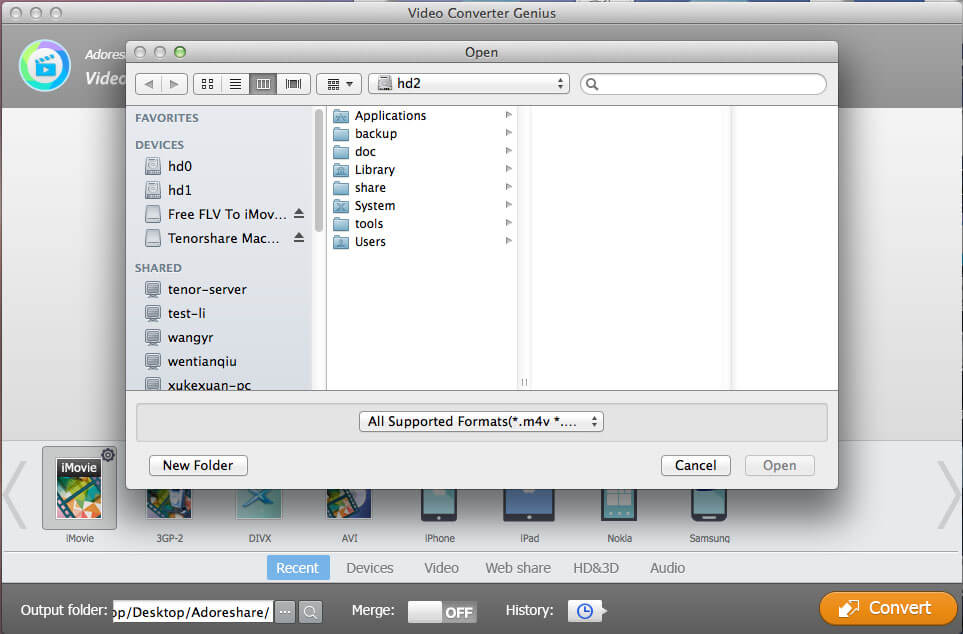
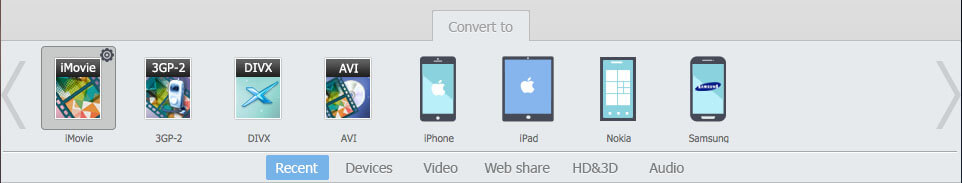
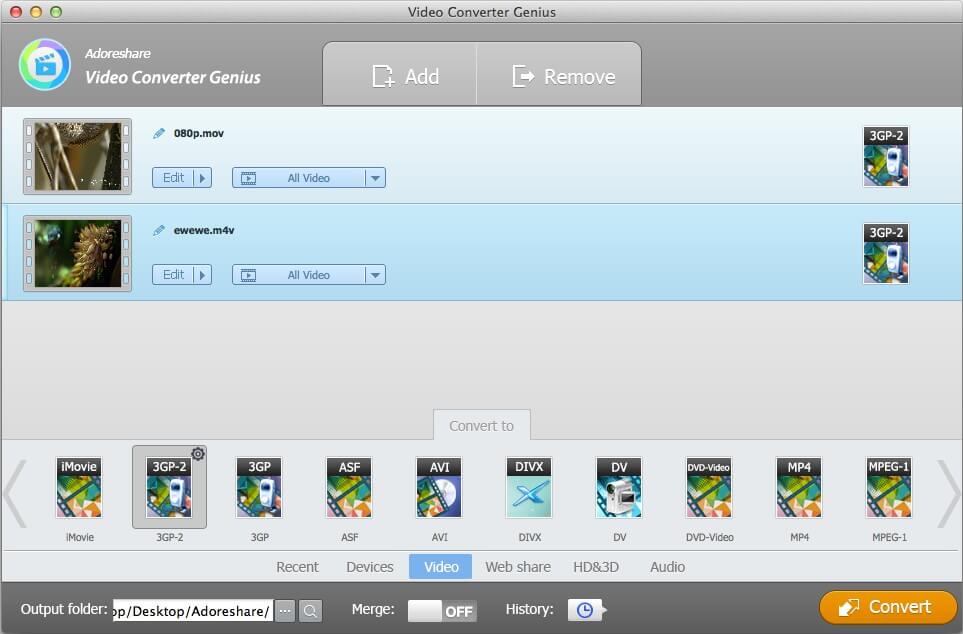
WMV - short for Windows Media Video, is mostly used for internet streaming and watching videos on a PC, it is a video format that can be saved to your computer for playback with Windows Media Player, and it can be played on portable media players like Zune, Xbox 360, and Creative Zen also.
MP4 - MP4 is an abbreviation for MPEG-4, a standard developed by the Moving Picture Experts Group (MPEG); MP4 files are supported by many video programs and various portable devices like Apple iPod, iPhone, Microsoft Zune portable media player, etc.